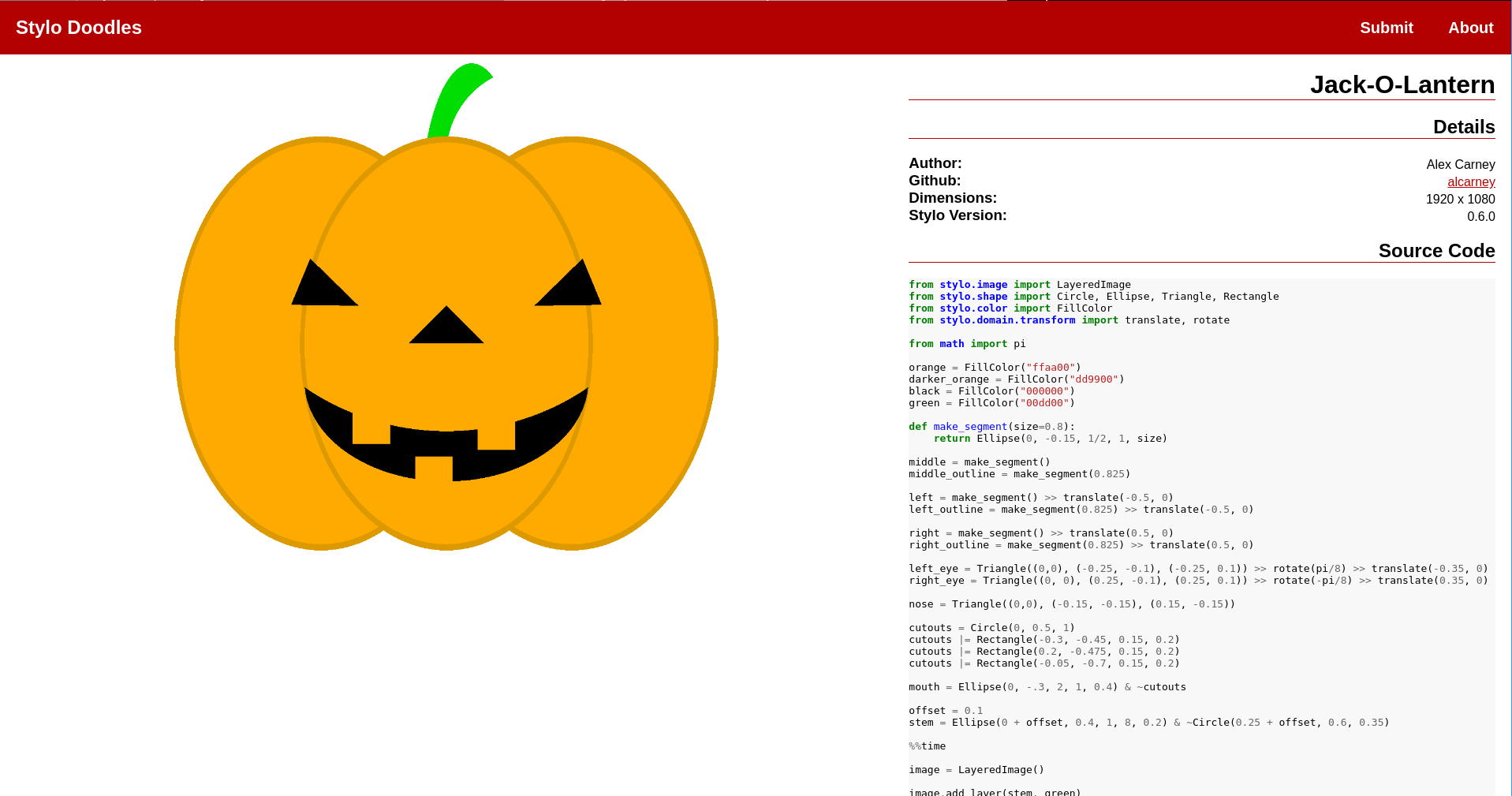Introducing Stylo Doodles!¶
All the examples are written as a Jupyter Notebook and can be submitted to the gallery by opening a pull request against the stylo-doodles repository. A small python application is then run that builds the website and pushes the update to the live website.
Current Features¶
The gallery website is very new but it currently has the following features
All images are displayed in a grid on the homepage with the order randomly chosen each time the website is built.
Each image has its own page (as shown above) which displays the full resolution image along with information about the author, image and the version of stylo used to generate it.
The source code from the notebook is extracted and is also displayed alongside the image.
You can also play around with any example live in your browser if you follow the binder link in the repository’s README.
Adding Your Own Example¶
If you have an image that you would like to share there are only a couple of things you need to do:
Your image must be stored in a variable called
image. The build process will import your notebook as a Python module and look for a variable calledimage.You also need to provide some additional information to the build system about your example in the form of a Python dictionary. This dictionary must be called
infoand it must be in very first cell of the notebookinfo = { "title": "Jack-O-Lantern", "author": "Alex Carney", "github_username": "alcarney", "stylo_version": "0.6.0", "dimensions": (1920, 1080) }
The
stylo_versionfield should be set to the value ofstylo.__version__at the time you created your image. Thedimensionsis tuple of the form(width, height)and will be used by the build system to determine the size of the image (in pixels) when it renders the full size copy for its detail page.Once your example is ready open a pull request adding your notebook to the
notebooks/folder to the repository.
Be sure to check out the existing examples to use as a guide or drop by the stylo Gitter room if you get stuck we’ll be more than happy to help!
Future Developments¶
Stylo Doodles is far from finished aside from adding examples there are many more things that could be added to the website:
User profiles: A page for every author, which lists the examples they have contributed to the gallery.
Search: As the number of images grow users would probably want to be able to tag their images and be able to narrow down the list of images on the homepage.
Recently Added: Since the order of the homepage is random, as the number of images increases the chance of a new image being buried at the bottom will also increase, it would be good to have a way of sorting the images by date added.
Descriptions: Jupyter Notebooks support more than just code. Cells containing markdown can be placed in between code cells to provide extra context and explanation. It would be great if we could include these on the site as well.
If you are looking for a web based python project to get involved with this would be a great one to get started with and I would be more than happy to have a few contribuitors to work on this (or even stylo itself!) with me.